With spring approaching, it’s the perfect time to capture photos of flowers! Depending on where you live, you may already have blooming daffodils in the park and flowering trees laden with buds. Whether you’re out for a walk in your neighborhood, visiting a nursery, or enjoying your garden, your iPhone is your best companion to photograph the delicate details of flowers.
If it’s still too cold where you live, why not buy a bouquet of Valentine’s flowers? Or even an Easter Lily. No rule says you have to practice outdoors! You could even plan a visit to a botanical garden. Your iPhone is light and easy to use, no matter where you are. Follow these tips, and you’ll be creating framable art in no time.
Tip # 1 – Watch the light.

Lighting is key when it comes to capturing stunning photos of flowers. Pay attention to the direction and intensity of light, and watch out for shadows that may fall on your subject. You can get very close with the iPhone, but use caution to avoid casting your own shadow on the flower. Mid-morning light allowed me to capture the photo above without a shadow, but the light seemed boring and flat to me. (Shot in Portrait mode.)
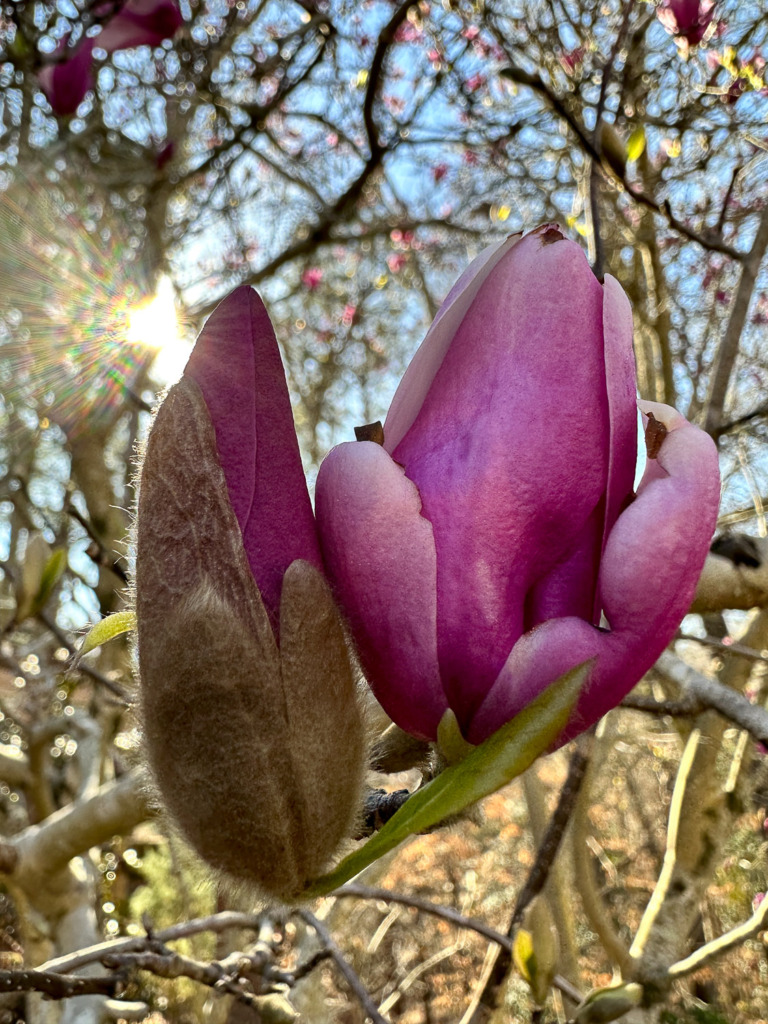
I returned to the same Magnolia tree in the afternoon to capture a backlit shot. I love the sun peaking from behind the tree. If you look closely, you’ll see that the sun’s rays look like light through a prism full of rainbow colors. There are also tiny round dots of bokeh.
Some photographers prefer shooting during the golden hours, just after sunrise or before sunset. During these times, the light is softer and warmer, creating a more dreamy and romantic atmosphere for your photos.

Finally, I returned late in the afternoon, during the golden hour, and captured this photo of a flower on the same tree and lit from the side. It’s definitely my favorite.
Tip #2 – The Background Matters When Shooting Photos of Flowers.
Use Macro Mode or Portrait Mode to blur the background.
When taking photos of flowers, the background can make or break your image. Use your iPhone’s Macro Mode or Portrait Mode to achieve a beautiful, blurred background that makes your flower subjects stand out. This selective focus draws the viewer’s eyes directly to the colors and textures of the petals.
Skip and I arrived early for his doctor’s appointment one morning and found the parking lot almost deserted. He’d just had serious eye surgery and couldn’t see to drive, so I was his chauffeur. As he waited in the car, I jumped out to shoot photos of a Japanese Flowering Cherry. (You can see the trees in the empty parking lot in the top photo.)
I couldn’t get close enough to use Portrait Mode, and the background was too busy and distracting in most of my shots. Finally, I looked around for a branch that was at my level and found one. Using Portrait Mode blurred the background and removed the distractions.

Another example of Portrait Mode and Macro Mode:

I discovered these pink Carnations in my daughter’s kitchen. They offered the perfect chance to practice using Portrait Mode to blur the background.

Then, I stepped very close and shot a macro of one of the flowers. If you’re unsure how to use Macro Mode, I’ll share a link to a post below.
Or step back and show the background.
Alternatively, step back and use your iPhone to capture the garden scene, showcasing the plants in their natural environment. This Lily of the Valley was tucked into a rock garden along the street. I loved the contrast of the tiny white flowers and vivid green leaves against the rugged rocks in the background.

Tip #3 – Shoot Your Photos of Flowers from Different Angles.
Changing your perspective can reveal stunning new details in a familiar scene. Aim upwards to capture the blossoming branches of a Japanese Flowering Cherry or Dogwood against a blue sky.

On the other hand, don’t ignore the splendor at your feet—shoot the flowers sprouting on lawns or emerging alongside paths.

Always keep your iPhone ready, as you never know when the perfect shot will present itself.
Tip #4 – How to Focus Your Photos of Flowers:
Securing the focus on a flower can sometimes be challenging, especially if it’s a breezy day or the subject is intricate. If direct focusing is difficult, find an object at the same distance from you as your flower is and lock the focus there. You can then reframe your shot while maintaining that crisp focus. Remember, your iPhone allows you to adjust the exposure by sliding your finger up or down the screen, ensuring your flower is seen in the best light.

I wanted to isolate one of these bunches of Plum flowers, but my iPhone had trouble focusing. It thought the background was much more important. So, I locked focus on something about the same distance away by tapping and holding on the screen. Then, I turned around and reframed the shot without unlocking the focus. This is an important trick to practice and remember.
Tip #5 – Practice Indoors, too!
This year, Easter comes in March and Easter Lilies are already for sale in the grocery stores.

They make perfect subjects for photos of flowers. You can practice blurring the background, moving the plant around for better light, shooting from different angles, focusing, and so much more.
I took the first photo of the Easter Lily just straight on; it was a true snapshot. Then, I had fun capturing details and varying the light.

And one more trick:
Your iPhone has another trick up its sleeve. If you’re wondering what kind of flower it is, take a photo that includes the leaves. Then, in the Photos app, swipe up or tap the Information button, and select ‘Look Up Plant’ on the screen that opens to identify it. This feature not only aids in your horticultural knowledge but can also inspire insightful captions when sharing your images online (or in a blog post 😉).
On the same screen, you’ll also find the location where you captured the image, the date and camera details!
Now it’s your turn.
Practice these tips, explore your iPhone’s settings, and don’t be afraid to experiment. The more you shoot, the more your unique eye for capturing photos of flowers will develop.
Flowers are fleeting, but your photos can make those blooms last forever.
You can learn more about Macro Mode on your iPhone in this post.
Have you tried painting with light? It’s a fun way to shoot photos of flowers and so much more.
If you have a DSLR or mirrorless camera, spring is the perfect time to learn the tricks to taking photos you love. Be sure to check out my online class here.





2 Comments
That was a great post with beautiful pictures, Caroline! I did not know I could blur the background with macro!
Thank you, Angela! I love blurred backgrounds because they really emphasize your subject. Plus they give sort of a dreamy effect to the photo.