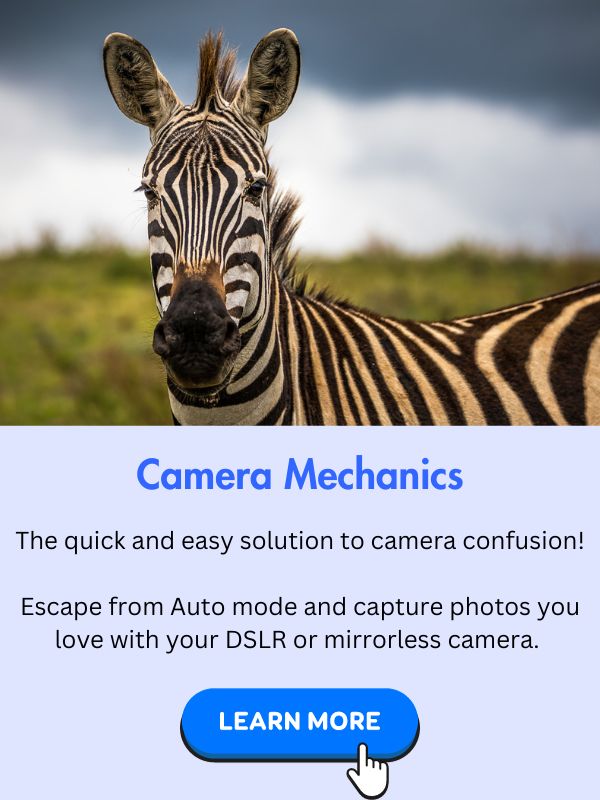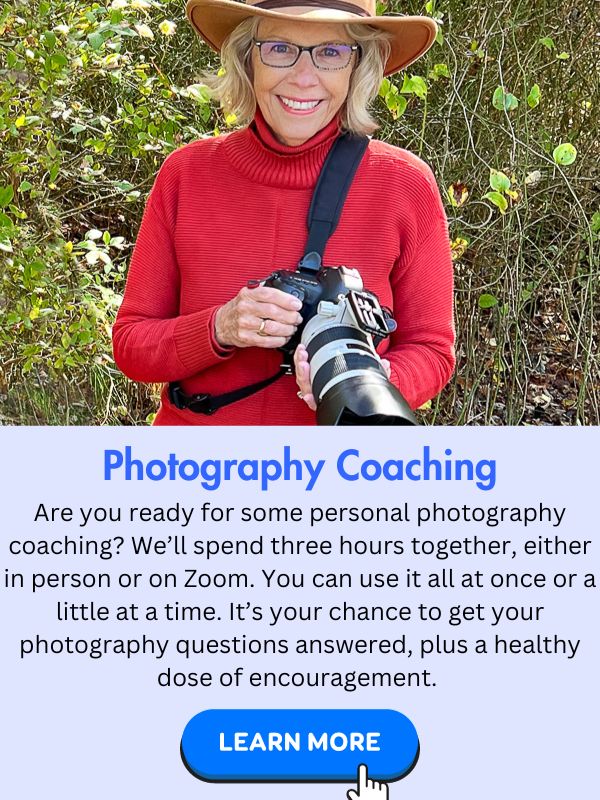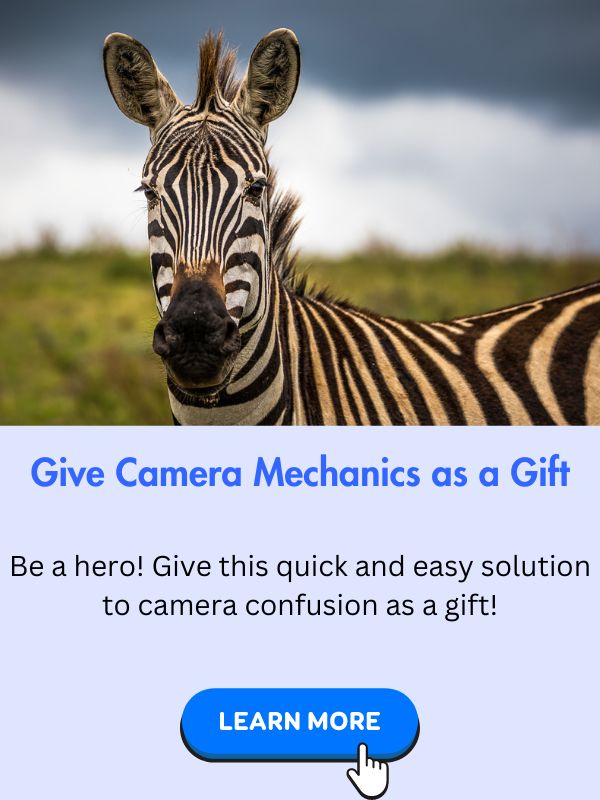Workshops
Do you shoot with an iPhone?
I’ll be launching my online iPhone Photography Workshops soon. Sign up for my almost-weekly newsletter to hear when they are announced!
Are there any other workshops coming up?
I also have some other workshops in the pipeline, including Shooting with a Tripod, and Set and Forget: Your Complete Guide to the Library Module in Lightroom Classic.
Any photo walks?
I occasionally lead photo walks in Colonial Williamsburg, and you’re welcome to join. I announce them in my almost-weekly newsletter.
Finally…
Finally, I hope you’ll find me on Facebook, Instagram, Twitter, etc!
Talk to you soon!
Caroline
Curious? Here’s what some of my students have said about the workshops:
I so enjoyed the camera class the first of the year. I think of your class often, as I take lots of photographs. The information you taught has been invaluable.
Mary Maney
I thoroughly enjoyed this class and learned everything I need to know to get started with my new Nikon 3400. Caroline shines as an instructor by using excellent teaching techniques that make understanding everything from focal point to depth of field easy to understand. She freely shares her talents and experiences while making sure each participant understands how to use their specific camera. I now have the confidence to bring my camera with me each day as I venture out. Well done.
Mary C Rogers
Thank you for generously offering such an engaging and productive workshop. Your love of photography, knowledge of the camera and enthusiasm for teaching are so evident and helped this non-geek have a great time learning camera mechanics.
Sally Fisk
Many thanks to you for teaching me that my camera has more than just an “auto” setting! What you taught us in such a short time was definitely worth the price of admission!
Eric Ward
Love your classes! I took photos last night of the super moon and they turned out great. Not just a white ball in the sky. I also attempted my first time lapse photography shoot on a sunset last night. Both of these have to be done in manual mode. Could never have done these without your class.
Elaine Rountree
FINALLY…..I had a good “practice” session at my FAVORITE park. Just wanted to share. I used your ‘back door’ solution to get my shutter speed and ISO “in line” for a few good shots. One happy camper over here!
Heidi Traynor
Your Camera Mechanics workshop was excellent! I have had other photography classes but none concentrated on how my particular camera settings work. This is a great “hands-on” workshop. Now I am able to utilize many more of the capabilities of my Canon Rebel T1i. Your creative and inspiring method of teaching is just the ticket for taking great shots. More workshops, please! I give your workshop Five Stars!!!
Janet C. Taylor
Caroline Maryan’s camera class was fantastic. She’s a super-enthused teacher who really knows her cameras and photography. In our class I learned absolutely everything that my camera can do—even a low-end digital SLR. You don’t need a jillion dollar camera to start learning all its ins-and-outs with Caroline. I was more than fully satisfied with my experience.
Don Shepler
I wanted to pass on my most sincere thanks. Not only have I learned a huge amount, I have enjoyed every class with you. You are so willing to share all your knowledge and experiences and I feel we have all benefitted so greatly from this. Perhaps most importantly, I have learned to look around me with a much more observant eye, and feel I have started my journey to feel like a photographer, instead of just feeling lucky when I get a good shot.
Kerrie Matthee
I can’t thank you enough for your kindness and fantastic teaching ability! I imagine to you it feels like you’re sharing something you are so passionate about. But, at least for me, you’re helping me to find myself in a life totally focused on my kids. You really have made a difference in my life and I think in so many others’ lives as well.
Jennifer Gordon
Lightroom has been a bit of a revelation for me, and I NEVER would have had the confidence to download it and start playing with it without your encouragement and guidance (actually, I never even would have known it existed without you!). The class has also given me the confidence (and links to web training!) to seriously start thinking about the next steps (ie Photoshop, or maybe Illustrator – I haven’t decide yet! But either way, I think with the knowledge and resources you’ve given me I feel sure that whatever I choose I’ll be able to work my way through it – so again, thank you!).
Emily Orpin
I truly enjoyed our time together today and as in our last class, I felt just one session was worth the entire payment! You offer a great learning experience, with effective, gentle guidance. I can’t wait until our next class!
Willie Berwick
It really helped me understand the basics of my camera and actually dare to take photos without permanently using the auto button and wondering what the heck all other buttons mean! You have a great way of explaining things to absolute photographic beginners in such a way that one can quickly grasp the gist and actually see results. And its always fun!!! As I mentioned this morning, my husband actually praised my photography last week and admired the progress I made, something that has never happened!!
Monika Liebig
I have been meaning to write and say how enjoyable your class was, and that I got a GREAT deal out of it – the camera is much less intimidating to me now, and I am feeling confident that we’ll get some great photos in Kenya, so thank you for your expert help!
Elizabeth
And some photos, too, from when I taught in-person classes in Seoul, South Korea! Enjoy!
 A student shooting the Seoul Lantern Festival during a workshop photo walk.
A student shooting the Seoul Lantern Festival during a workshop photo walk.


 Students capture a falling strawberry during an Advanced Camera Mechanics Workshop
Students capture a falling strawberry during an Advanced Camera Mechanics Workshop
SaveSave
SaveSave
SaveSave
SaveSave
SaveSave
SaveSave
About
Popular Posts
- Mac Migration Made EasyApril 3, 2014
- Quick Camera Tip for Summer TravelJune 29, 2012
- How to Photograph a Lantern FestivalApril 29, 2014
- Mac Migration Made Easy
Recent Posts
- Steady Shots without a TripodJuly 21, 2024
- Tripod Photography TipsJuly 12, 2024
- iPhone Charging Tips for Traveling PhotographersJune 30, 2024
- Steady Shots without a Tripod
Join My Mailing List!