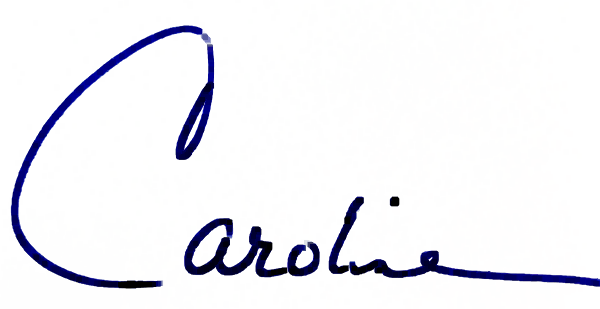CAMERA MECHANICS:
Go From Confused To Camera-Confident
Without Reading Your Manual!
Feeling confused about the buttons, dials, modes and menus on your camera?
Sign up today to capture photos you love in all four professional modes! Guaranteed!
You've bought a camera to take wonderful photos...
But the photos you take aren't as good as the ones you shoot with your iPhone.
You're smart. You know you should be able to figure this out. But you're also busy.
You've taken a photography class or two thinking that it will help, but you end up more frustrated and confused. You ask questions and the reply is always, "Read your manual."
You'd like to shorten the learning curve and get to the fun and creative part! You know you can do it.
All you need is the right teacher and the right teaching technique: a step-by-step system for learning to use your camera to take photos you love.
Camera Mechanics
I'd like to invite you to join Camera Mechanics, where you'll go from confused to camera-confident.
If you want to really understand how to use your camera, this workshop is for you.
No more guessing. No more asking your friends for camera settings. And no more hours spent on YouTube doing research.
Here’s What You’ll Get When You Sign Up
When you sign up, you'll receive an email telling you how to log into your account at Podia. (That's where I am hosting the workshop.)
Simply log in to get started on the your quick lessons!
If you fall behind because life gets in the way, no problem. You have lifetime access.
The Workshop in Five Modules
The workshop is organized into five modules, starting with the Welcome Module, followed by Program Mode, Aperture Mode, Shutter Mode and Manual Mode. The modules are broken up into lessons of 10 minutes or less, to give you time to practice as you learn. You can read about them in more detail below.
A Bonus Module
You'll also receive an additional bonus module with reviews, practice exercises, gear and reading suggestions, and, best of all, an advanced lesson on using Back Button Focusing. When you try it, you'll be amazed at how it improves your camera control.
An Invitation to Join Our Private Facebook Group
This private Facebook group really sets this workshop apart from the other online classes. In it, you'll be able to ask questions and share your wins. I can't wait to meet you in the group. If you're not on Facebook, don't worry. This is an optional group for people who want to participate.
An 80-page Workbook
This is the perfect place to keep all of your notes! Plus, you'll be filling it in as we work through the modules. In the end, you'll have a custom camera manual that you understand because much of it is written in your own words!
I'm so excited to offer a new online version of my previous in-person classes. Over the years, I've adjusted my classes to fit the available time of my students. The workshop began in 2011 as a six-week workshop, taught one day a week, for two hours. As time went by, I restructured the class to fit into two full Saturdays. Finally, I restructured it again into one very long Saturday.
I'm thrilled to be able to offer it online, in a way that fits your schedule. The testimonials below come from my new in-person workshops, plus the in-person workshops I have taught in the past.
Here’s what people are saying about the workshop

Rick Olson
I would strongly recommend Caroline’s Camera Mechanics Workshop
When I retired three years ago, I dusted off my old Nikon D3200 camera and started to fire away. I thought I knew how aperture, shutter speed and ISO worked on the camera. Did I know how they complimented each other to create that perfect image? Why where they under or over exposed? Did I really intend for the depth of field to be that shallow? I wanted to invest in a new camera but not until I had a clear understanding of the 5 modes of the camera - manual, aperture, shutter, auto and program mode.
Caroline Maryan and her Camera Mechanics class was just what I needed to begin my new hobby. Her on-line class covered from A to Z the basic functions of a sometimes complicated device. Each lesson is short, to the point and easy to understand. I thought I knew enough to get by, but her class opened my eyes to the importance of how all the modes work with ISO and much more. What mode is best for different situations and why. You take the lessons at your own pace with a great workbook to keep you focused on the lesson. To be proficient at anything you must practice, practice and practice. The workbook is a great tool to reinforce that behavior.
I would strongly recommend Caroline’s Camera Mechanics to not only the beginner, but also the amateur.
Kerrie Matthee
My journey to feel like a photographer...
Perhaps most importantly, I have learned to look around me with a much more observant eye, and feel I have started my journey to feel like a photographer, instead of just feeling lucky when I get a good shot.

Janet
Exactly what I needed!
I enjoyed the classes so very much! Exactly what I needed. I liked having it online so I could review as much as I needed. I recommend everyone I talk to about my photography class. I was very lucky to have searched the web and found you.
Patti Eppright
It's really inspired me...
Thank you for the amazing class today! I think everything finally clicked for me today and it's really inspired me to go out and experiment more with my camera.
Here's what you'll learn
There are five modules in the Camera Mechanics Workshop, including over five hours of video instruction plus an 80-page workbook! I've broken the video training into short lessons, all ten minutes or less. Each module comes with fun practice exercises.
1
Welcome Module
This first module is divided into eight video lessons. You'll also receive the first part of the workbook. In the module, you'll learn:
-How to join our private Facebook group (a bonus)
-What you'll need to assemble for practice (you can see what you need for the workshop in the FAQs later on this page)
-Some software suggestions for viewing and learning from your photos
-How to set your image quality and size on your camera
-How to set the diopter on your camera and why you would want to
-How to hold your camera (Yes, there really is a right/better way to hold it!) and the difference it will make to your photos and your neck and back
2
Module Two: Program Mode
This module is divided into 18 video lessons of ten minutes or less. It is definitely the longest module, but it's really valuable. It sets the stage for the other modes. You also receive the workbook pages for this module. In it, you'll learn:
-What Program Mode is (with a slideshow to demonstrate)
-What makes a successful photo
-How to set your camera to Program Mode
-How to set one focus point
-How to focus and recompose or move your focus point
-What your eyes are drawn to in a photo
-What exposure is
-All about the Exposure Triangle and how you can control it
-What ISO is and how to set it on your camera
-All about the histogram and what you can learn from it
-How to set and use Exposure Compensation
-How to control your on-camera flash
-Additional practice suggestions
3
Module 3: Aperture Mode
This module is divided into eight video lessons of ten minutes or less. You'll also receive new workbook pages for this module. In it you will learn:
-An introduction to Aperture Mode (with a slideshow to demonstrate)
-How to set your camera to Aperture Mode
-About variable minimum and maximum f/stops and how to use them
-How to control the light with your aperture
-Some examples of different f/stops and how you can change your photo using them
-How to create starbursts and control the bokeh with your f/stops
-What depth of field is and how to control it
-Additional practice suggestions
4
Module 4: Shutter Mode
This module is divided into eight lessons of ten minutes or less. You'll receive new workbook pages for this module. In it you will learn:
-Reasons for using Shutter Mode (with a slideshow to demonstrate)
-How to set your camera to Shutter Mode
-How to use Continuous Shooting Mode (or Burst Mode) and the Timer
-How to find the fastest shutter speed for the available light
-How to find the slowest shutter speed for the available light
-Workarounds for using Shutter Mode
-Additional practice suggestions
5
Module 5: Manual Mode
This module is divided into six lessons of ten minutes or less. (If you've ever tried to shoot in Manual Mode, you may be surprised at how few lessons it takes. That's because each module builds on the previous ones and by now, switching to Manual Mode will seem easy!) You'll receive new workbook pages for this module. In it you will learn:
-Reasons for using Manual Mode (with a slideshow to demonstrate)
-How to set your camera to Manual Mode
-Which buttons and dials to use to set your shutter speed and aperture
-Reasons to set your ISO or keep it on Auto
-How to shoot intentionally
-A review of what you've learned in the Camera Mechanics Workshop
-Additional practice suggestions
Bonuses
Our private Facebook group
While you won't be sitting in my house while you take the workshop, you'll still have a place to ask questions and get answers. Our private Facebook group (that means that only Camera Mechanics students can become members) is a welcoming place to share your wins and ask for advice.
A video lesson in how to use Back Button Focusing
Back button focusing is an advanced pro technique that is rarely included in training. When you set your camera for back button focusing, you'll no longer autofocus with the shutter button. Instead, you'll choose a button on the back of the camera for setting your focus. Once you try it and get used to it (Don't set it up when you're about to go on vacation... it takes a while to get used to!), you'll never go back to using your shutter button to set focus again!
Five additional PDFs and one more video lesson
Do you wonder what additional equipment would be a good investment? Do you wish you had some suggestions for good photography books? What about having a practice exercise you can use when you feel a little rusty? These and more are included in the Bonus Module, along with detailed video training on important equipment.
About The Workshop Teacher,
Caroline Maryan
Hi there,
I'm Caroline Maryan from Caroline Maryan Photography. I'm a travel photographer and blogger, and, most importantly, a teacher. I love teaching people how to use the buttons, dials and modes on their cameras to take photos they are proud to share and hang on their walls.
I've been teaching my photography workshop, Camera Mechanics, since 2011, when I lived in Seoul, South Korea. I've taught people from every continent but Antarctica. And in the process, I've taught how to use over 65 different camera makes and models. I love figuring them out!
I hope to see you in the workshop!

Here’s what people are saying about my teaching style.
Mary Rogers
Caroline shines as an instructor by using excellent teaching techniques...
I thoroughly enjoyed this class and learned everything I need to know to get started with my new Nikon. Caroline shines as an instructor by using excellent teaching techniques that make understanding everything from focal point to depth of field easy to understand. She freely shares her talents and experiences while making sure each participant understands how to use their specific camera. I now have the confidence to bring my camera with me each day as I venture out. Well done.
Kathy Rhody
The entire experience was everything I had hoped for and more...
Thank you so much for the awesome class Saturday! The entire experience was everything I had hoped for and more: your relaxed, warm, patient and informative personality and teaching style, the manual which was so helpful and will be a lifesaver, the laughs, and lets not forget the to-die-for donut holes! I look forward to meeting and learning more from you in the future!
Mitzi DeBusk
You need to tell people on your google site that you are a teacher by education and trade...
Not only did I enjoy it, I learned. How much I learned was wonderful, unimaginable as I could not of asked for more. I have read all of the experts (you know who I am talking about) who were great but the way you taught and the hands on was more worth than what I have paid for in those books and the magazines. You need to tell people on your google site that you are a teacher by education and trade because I do believe that this made a difference with your experience and expertise in the joy of photography in your wonderful teaching style.
two monthly payments of
$
156
a one-time payment of
$
297

100% Satisfaction Guarantee
After you've completed the first three modules, you'll know how to shoot in both Program Mode and Aperture Mode, plus you'll know how to use Exposure Compensation to modify the exposure. Best of all, you'll know how to choose one focus point and move it around, plus much more.
If you don't feel newly confident and excited about using your camera and ready to learn more, simply reach out after completing the first three modules of the workshop and I'll refund your investment.
Don’t wait! Look at what past students have to say about the Camera Mechanics Workshop
Barbara Wertz
The Camera Mechanics Class offered by Caroline Maryan helped demystify my DSLR!!
The Camera Mechanics Class offered by Caroline Maryan helped demystify my DSLR!! The class was offered as a day class & broke down the modes of the camera. It was a great day meeting new friends. There was a lot of laughter & camaraderie. I would definitely recommend this class to understand the working of your camera.
Eric Ward
What you taught us in such a short time was definitely worth the price of admission!
Many thanks to you for teaching me that my camera has more than just an "auto" setting! What you taught us in such a short time was definitely worth the price of admission!
Janet Taylor
Now I am able to utilize many more of the capabilities of my Canon camera.
Your Camera Mechanics workshop was excellent! I have taken other photography classes but none concentrated on how my particular camera settings work. This is a great "hands-on" workshop. Now I am able to utilize many more of the capabilities of my Canon camera. Your creative and inspiring method of teaching is just the ticket for taking great shots. More workshops, please! I give your workshop Five Stars!!!
Frequently Asked Questions
You'll need a digital camera, usually a DSLR or mirrorless one. If your digital camera allows you to shoot in Program, Aperture, Shutter and Manual Modes, it will be fine.
Yes. I recommend using a card reader attached to your computer for downloading your photos from your memory card, but you can also use the cable that came with your camera and attach the camera to your computer.
I suggest some household items for practice, like food boxes and a beach ball. I demonstrate how to use them for practice. You're welcome to substitute other props if you don't have these.
There's no time deadline! You'll have continuing access to the workshop and the pdfs. If life gets in the way, no problem. In fact, if I update the workshop, you'll also have access to the updates!
Yes. When you sign up, you'll be guided through the steps to create your login to Podia, the website that is hosting the workshop.
Yes. Apple computers and laptops come with free software called Photos which is fine. PCs also have free photo software, but I'm not familiar with the name. I will be using Lightroom Classic from Adobe during the class. This workshop does not include any editing or processing. We just use the software to see the photos and histogram, as well as reading the metadata. If that doesn't mean anything to you, then this workshop will be perfect for you! I'll explain it all.
Yes. Each week, you'll receive that week's workbook pages in a PDF. You'll need to print them yourself or get them printed at a Staples, Office Depot, UPS Store or somewhere similar. You'll be filling them out as we go along, so that in the end, you have a custom manual for your camera that you understand.
Absolutely! You'll be invited to join a private Facebook group for Camera Mechanics students. In this community, you'll be able to ask questions and interact with other students. I'm also just an email away!
I've taught people who arrived for class with their first camera still in the box! I've also taught people who have owned a camera for years and just never had the time to figure it all out. No matter what, you'll do just fine.
Your videos, workbook, additional PDFs and bonuses are all online at Podia. You'll receive login information when you sign up. You can watch on your computer, tablet, or any other device you use to access the web. There's no need to download the videos to your computer!
You'll need a lens (a zoom lens will give you more options but is not totally necessary), a charged battery, and a memory card.
My students have ranged in age from 13 to almost 80. I believe it's never too soon or too late to enjoy photography!
Two Monthly Payments of
$
156
a One-time Payment of
$
297
Could never have done these without your class.
I took photos last night of the super moon and they turned out great. Not just a white ball in the sky. (I will be adding photos to the Camera Mechanics Facebook group!) I also attempted my first time lapse photography shoot on a sunset last night. Both of these have to be done in manual mode. Could never have done these without your class.
Elaine Rountree
...helped this non-geek have a great time learning...
Thank you for generously offering such an engaging and productive workshop. Your love of photography, knowledge of the camera and enthusiasm for teaching are so evident and helped this non-geek have a great time learning camera mechanics.
Sally Fisk
I was more than fully satisfied with my experience.
Caroline Maryan’s camera class was fantastic. She’s a super-enthused teacher who really knows her cameras and photography. In our class I learned absolutely everything that my camera can do—even a low-end digital SLR. You don’t need a jillion dollar camera to start learning all its ins-and-outs with Caroline. I was more than fully satisfied with my experience.
Don Shepler
I personally cannot wait to guide you during the workshop...
Learning to use my camera has transformed my life, and I want the same for you!
My goal for this workshop is to help you take the mystery out of the buttons, dials, and modes on your camera so you can take photos you love and have fun doing it.
Together, let's build confidence, competence and creativity, one photo at a time!
All my best,