Sometimes, a portrait is not what you expect! Have you ever seen an object that you wanted to capture with your iPhone? And then taken the photo and thought it looked pretty dull like the object just blended into the background? There’s a creative solution to this dilemma! It’s time to use your iPhone’s portrait mode. It’s not just for people anymore! 😉
(Does your iPhone have Portrait mode? I have you covered. Later in the post, I have a link for the list of iPhones that feature Portrait mode. The article also explains how to edit the photos in the Photos app.)
Sometimes it’s the instrument that’s the subject.
Right now, we’re not doing much travel. For a travel photographer and her husband, this has meant finding new hobbies! (I’ll share mine in a later post.) In my husband’s case, this new hobby involves a cello.
It turns out that he has always harbored a secret wish to learn to play the cello! But he traveled for a living. Now, there certainly are musical instruments that you can fit into your suitcase (a harmonica comes to mind), but a cello is definitely not one of them! So, our forced time at home has allowed him to explore music in a new way. And given me a new photography subject!
I tried taking photos of him playing his cello for an online workshop I took earlier in the fall. Believe it or not, the shots I took with my iPhone were better! It had to do with the lighting. I could have provided better lighting for my DSLR, but that would have taken time to set up, and he is not the most patient model. 😎 My iPhone automatically creates an HDR (high dynamic range) photo in difficult light. (That’s a subject for another post… I just mention it because it was what made the lighting for the photo better.)
Which photo do you prefer?
One of the cool things about using your iPhone’s Portrait mode is that you can change the depth of field afterward.
The aperture for the photo at the left is f/16, which results in a deep depth of field. As a result, you can see the books on the wall behind him. I think they are distracting. The photo on the right is f/1.4 which makes the books blur out.
There is one problem with portrait mode, though. It is using AI (artificial intelligence), and it can get confused around the edges of a subject. If you look very carefully at the bottom of his hand in the photo on the right, you’ll see that the AI messed up a bit.
The AI isn’t perfect yet
Here’s another example of a wonderful iPhone shot, again using the iPhone’s Portrait mode.

I shot this photo on our kitchen counter. I love the way it pops. You know that the subject was the flower and not the granite counter or the vase.
In this case, I took advantage of another feature of Portrait mode. Even though I shot it under bright halogen lights, the center seemed dull. So, I edited it in Photos on my iPhone (you can also do it on your iPad or Mac) and added Studio Light. It takes seconds to do this! I also changed the f/stop to f/1.4, which is very shallow. All of these changes are available if you use your iPhone’s Portrait mode.
How about the AI in this photo? Can you see the corner of the cutting board in the upper left-hand corner? That’s right. It’s not quite perfect yet.
What about some travel shots?
If I could be traveling right now, I just might be sitting in the United Club in Newark, like I was about 15 months ago.

On that trip, I used my iPhone’s Portrait mode to take this shot of my iPad and a glass of wine. Sort of a traveler’s version of a still-life. This particular club has no windows that overlook the tarmac and airplanes. The view of the food court, which was a story below, was pretty boring! So, I set up the shot using my iPhone’s Portrait mode. It was a great way to pass the time waiting for our next flight.
Here’s a puzzle for you. Where were we going? There’s a hint on the screen of the iPad. (I’ll put the answer at the bottom of the post. 😉)
In this case, I changed the f/stop to f/5.6 to bring more of the wine glass into focus. (You’ll notice that the top right side of the glass sort of disappears!) I also changed the lighting to Studio Light. I did all of this after I took the shot!
One more travel shot, featuring beverages…
I’m not sure what it is about travel, but there do seem to be a lot of shots of beverages on my iPhone!

This shot happened because our food order took forever to arrive! By the time it had come, we had all pulled out iPhones and cameras to entertain ourselves. I was in Bangkok with a group from Great Escape Publishing. I borrowed two bottles of Chang beer to keep mine company and fooled around with composition.
The funniest part was that the liquid level in the two bottles kept going down as I checked my iPhone! I’d look up and have to “borrow” them again. 🤣
One of the tricky parts about using your iPhone’s Portrait mode is that you really need to shoot at the correct angle. Otherwise, parts of your subject slip out of focus. It took me a few tries to get the tops and bottoms of the bottles into focus. (OK, the bottoms aren’t in focus, but they are evenly out of focus.)
Now it’s your turn
You don’t need to travel. Just look around your house for an object that looks interesting. Then, grab your iPhone, set it to Portrait mode, and shoot away. It takes practice, but for photographers, those are wonderful words! Anyone up for the challenge?
Some links to help you out
Wondering if your iPhone has Portrait mode? Here’s a link.
Interesting in reading more about having fun with your iPhone camera? I’ve written about it here:
So, where were we going? Anyone notice the Space Needle in the photo on the iPad screen? That’s right. We were on our way to Seattle.


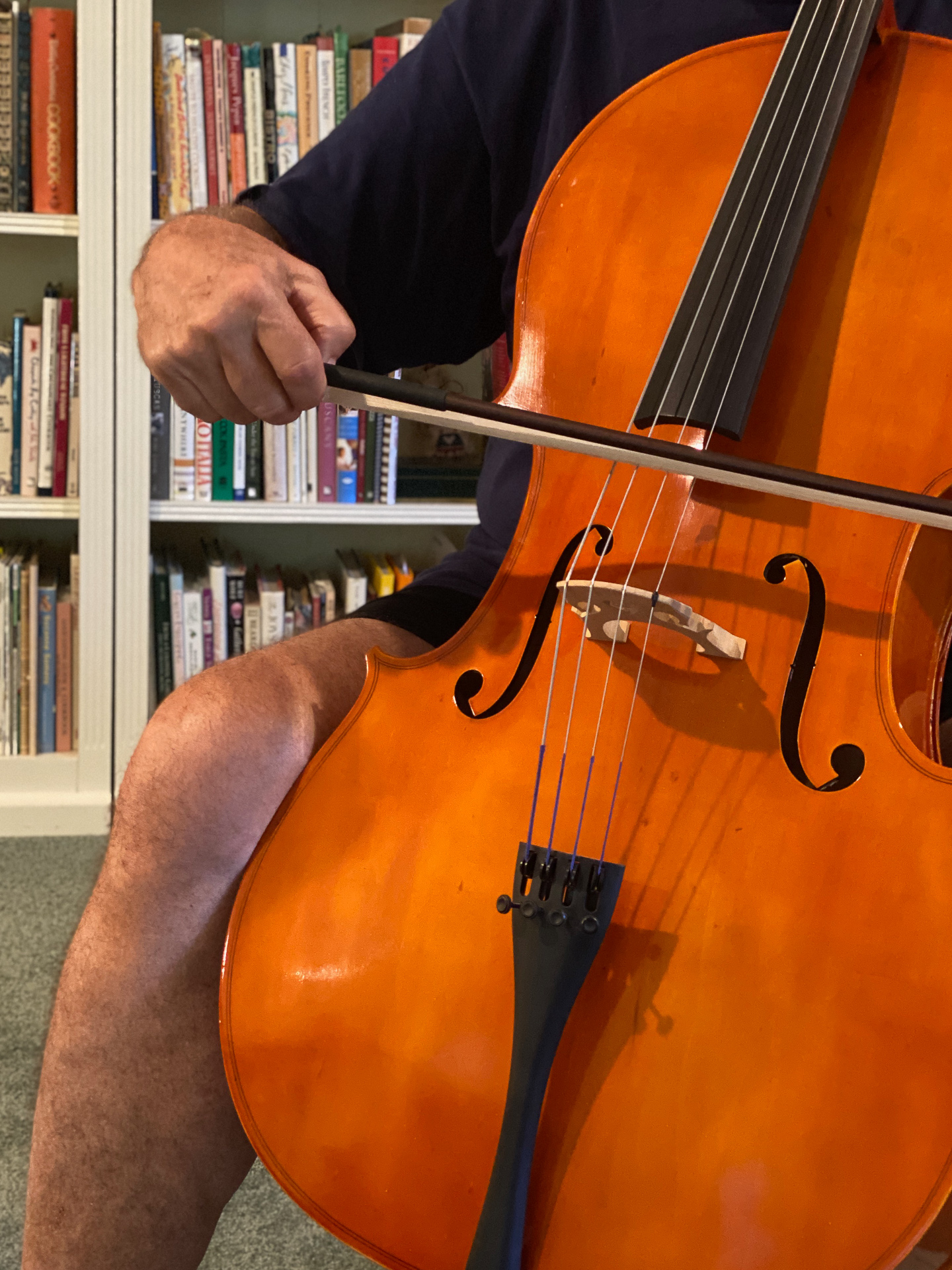

Leave a reply